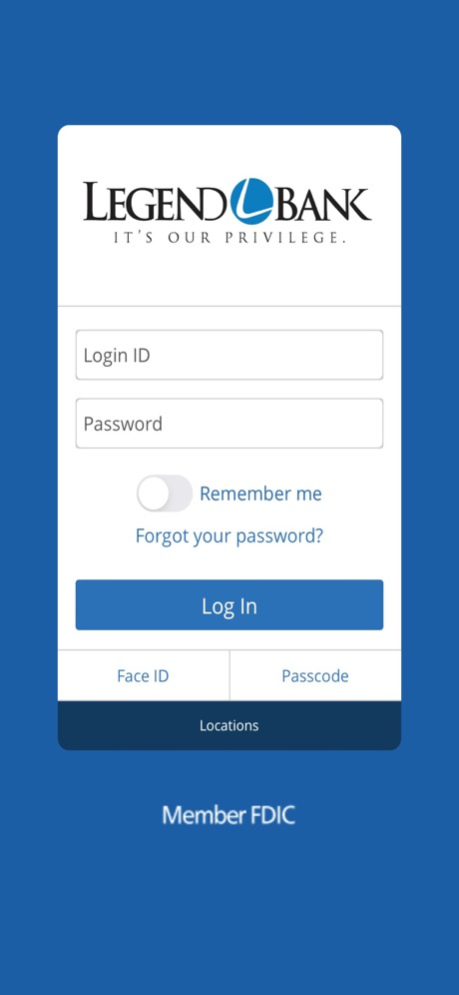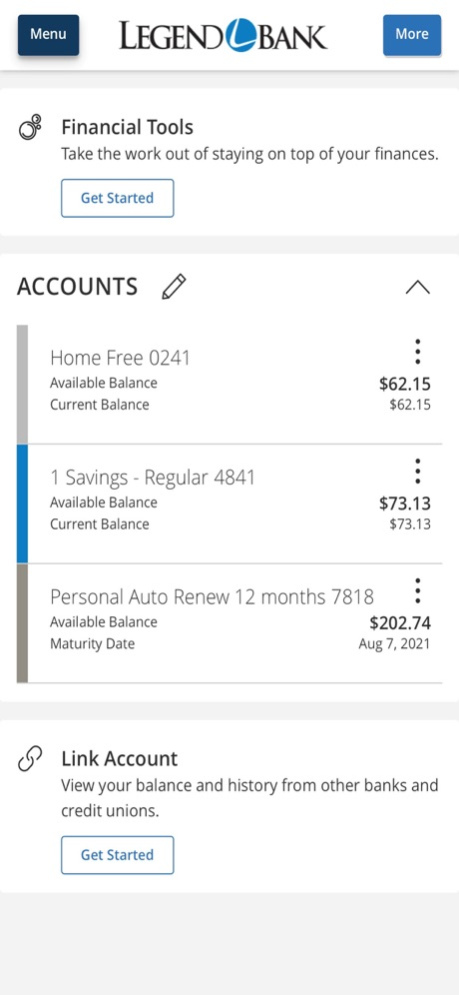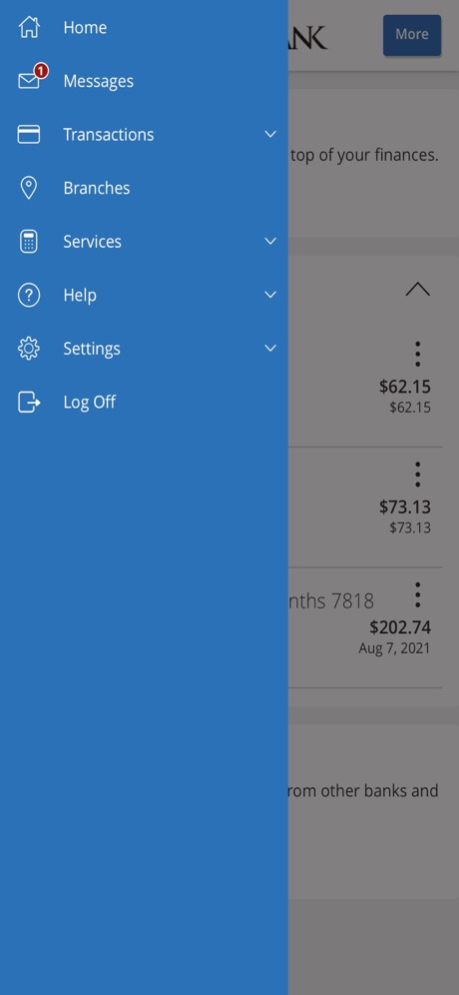Legend Bank Mobile 272728402.0.5801
Continue to app
Free Version
Publisher Description
The Legend Bank mobile app features options to allow you to conduct almost all of your banking with your smartphone, tablet or watch. With our new app you can manage your account, monitor your transactions, manage your money, receive account alerts, control your debit card, pay your bills, pay others, deposit checks, transfer money between your accounts and more!
You’ll enjoy a unified experience so that it’s familiar whether you are on your phone, tablet or laptop. The app is now compatible with the Apple Watch® to provide you with additional convenient banking options.
Debit Card Convenience
• Card Control allows you to easily control, manage and protect your debit card. You can even turn your card off if you suspect fraud or if your card is lost or stolen.
• Cardswap allows you to keep all of your accounts on the right card. You’ll have a single spot to update your card on file for your subscription and streaming services, eCommerce merchants and more!
Transfer Money
• Legend Pay is the quick and easy way to send money to other Legend Bank customers!
• Funds Transfer allows you to do one-time transfers or recurring transfers between your accounts with a few clicks.
Manage Your Account
• Activity Center is your one stop spot for viewing your account activity. You can view single transactions, your recurring transactions and deposited checks all in one spot.
• Go Paperless with e-statements, account notices and documents!
• Easily add a new account to your mobile app or update your contact information and address information.
• Stop Payments on single checks or multiple checks by easily making a few selections.
• Order Checks with just a few taps in the app!
Pay Bills
• Bill Payment allows you to quickly enroll your accounts and start paying your bills all within the app, making it easy to manage all of your bills and payments. You can add your billers by searching for e-bills as well.
• Biller Direct is a new feature that allows you to easily stay on top of your payments and receive real-time updates on balances and payments. You can link your accounts and sync your data so all of your bills are in one place.
• Loan Payments can be made easily in the app.
Security
• Set up Touch ID® / Face ID®
• Enroll in text banking and receive security and other account alerts
• Sign up for account alerts
Deposit Checks
• Deposit Checks is as easy as taking a picture! It’s quick and secure!
Budgeting
• Financial Tools help you stay on top of your finances. Add all of your accounts from all of your financial institutions so you can see your full financial picture and simplify budgeting!
Find Us
• Branch & ATM locator
• Branch hours
Just download the app and have your existing online username and password ready or you can enroll in online banking using our app. Thank you for banking with Legend Bank. It’s our privilege to serve you.
Member FDIC. Wireless carrier charges may apply. Terms and conditions apply. Equal Housing Lender. All loans subject to credit approval.
All features may not be compatible with iPad® and Apple Watch®.
iPhone®, iPad®, Apple Watch®, Touch ID® and Face ID® are registered trademarks of Apple Inc.
Apr 24, 2023
Version 272728402.0.5801
Feature enhancements and bug fixes
About Legend Bank Mobile
Legend Bank Mobile is a free app for iOS published in the Accounting & Finance list of apps, part of Business.
The company that develops Legend Bank Mobile is Legend Bank. The latest version released by its developer is 272728402.0.5801.
To install Legend Bank Mobile on your iOS device, just click the green Continue To App button above to start the installation process. The app is listed on our website since 2023-04-24 and was downloaded 2 times. We have already checked if the download link is safe, however for your own protection we recommend that you scan the downloaded app with your antivirus. Your antivirus may detect the Legend Bank Mobile as malware if the download link is broken.
How to install Legend Bank Mobile on your iOS device:
- Click on the Continue To App button on our website. This will redirect you to the App Store.
- Once the Legend Bank Mobile is shown in the iTunes listing of your iOS device, you can start its download and installation. Tap on the GET button to the right of the app to start downloading it.
- If you are not logged-in the iOS appstore app, you'll be prompted for your your Apple ID and/or password.
- After Legend Bank Mobile is downloaded, you'll see an INSTALL button to the right. Tap on it to start the actual installation of the iOS app.
- Once installation is finished you can tap on the OPEN button to start it. Its icon will also be added to your device home screen.